How to use BabylonJS with Vue - messages driven scene
Prerequisites
Clone the repo https://github.com/RolandCsibrei/babylonjs-vue-messages-driven-scene and install. Instructions can be found on the repo's home page.
You can also check the application running at https://babylonjs.nascor.tech/scene-director/
The problem
If you are exposing BabylonJS objects and you are manipulating them directly with Vue, you will sooner or later end up with very low FPS caused by multiple redraws of the scene. The reason is that you mess up something with Vue's reflectivity and things are being called recurrently.
The solution
Do not expose the BabylonJS objects and send always a copy of your objects in your methods or just simply use JSON for your data.
Choosing JSON?
So do you have to JSON.stringify and JSON.parse every piece of data you are passing between Vue and BabylonJS? Yes, but we can write a class which will help us to do so with minimal effort.
Having everything in JSON opens up new possibilites, so we can leverage a messaging bus for easy data passing between the two frameworks.
The idea behind messaging
We don't want our Vue code to know about BabylonJS implementation details, we want methods, we can call, which will ensure the required tasks to be done. Let's jump to the example project, it will be easier to follow how the data is passed and received.
The Marble example
This examples uses Mitt bus (https://github.com/developit/mitt), but you can use any messaging bus. In Vue2 you can use new Vue() to create a bus.

assets - you all know
bus - the Mitt bus wrappers
components - our Vue component which displays the BabylonJS scene
director - our layer between Vue and BabylonJS
scenes - our BabylonJS scene
utils - some utility methods
The Bus
Now that we can use messaging to communicate between Vue and BabylonJS, how about to have this communication async, so for example the method called by Vue can await a method, which runs on BabylonJS code. We can simply create an async wrapper around the synchronous bus.
Let's introduce an interface for our message bus. I will show you only the AsyncBus implementation. The synchronous bus is pretty much the same. This interface must be implemented by our bus.

as seen in AsyncBus.ts it implements this interace.
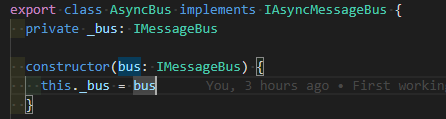
AsyncBus is just a facade and uses the Mitt bus under the hood, but adds asynchronousity to our messaging.
The Scene Director
The Scene Director is a simple method-call-to-message converter, so your Vue code calls code on the SceneDirector which creates message(s) and sends it(them) using our AsyncBus and as far as our BabylonJS scene is interested in a message, (it is subscribed to process a particular message, basically at low level this is calling Mitt.$on(messageType, callback), it gets executed. When the execution finishes, the BabylonJS scene have to notiy the Scene Director, that it has finished execution. The Scene Director awaits for every send messagwe with a response message with the specific message type of SceneDirectorEventBusMessages.SceneDirectorCommandFinished with additional information about the executed command, including the return value in payload. Don't worry there are helpers methods and the usage is very easy.
Let's jump to Vue!
Vue page
This example uses App.vue for the whole UI, but you should not put everything here and it is a good idea to have a router at hand and of course use pages/layouts/views/components for better modularity of your project.

First of all you have to import our SceneDirector class and create an instance so you can call it's methods.

The example application comes with three methods. As you can see, all methods are async. I marked some void, because I just don't want to await methods returning void for now. However the getMeshnames method has a return type of string[] and I am interested in the result, so I must use await here.
Scene Director methods
Ok, so let's se our method implementation in the Scene Director.
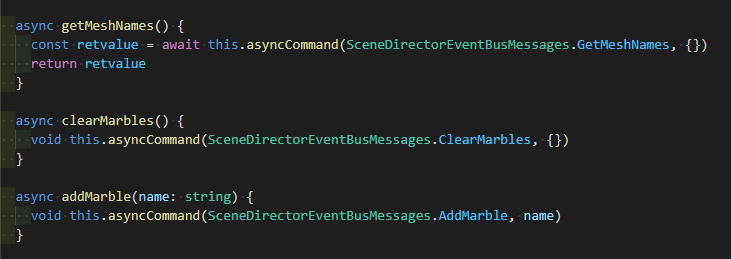
All we do here is calling a helper method called asyncCommand
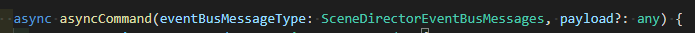
where we need to specify the message type and if we have something to send, the payload.
Message types
We have to specify, what messages are we going to send throught our bus, so we have this:

There are two types of messages, just for better readibility, you can put them under one enum if you like so. SceneDirectorEventBusMessages, these are sent by Vue towards BabylonJS and obviosly the second one is moving from BabylonJS towards Vue.
It is a good idea not to create a message type for every single action, for example you are not going to create a message LookLeft and a LookRight, but you will create a message LookAt and call it with a parameter, however in your SceneDirector you can have two separate methods, so Vue just calls LookLeft or LookRight and the SceneDirector send a message LookAt with a parameter { rot: - Math.PI / 2 } or { rot: Math.PI / 2 } which will set the cameras alpha for example.
BabylonJS scene
You simply register your message subscriptions by modifying this method:
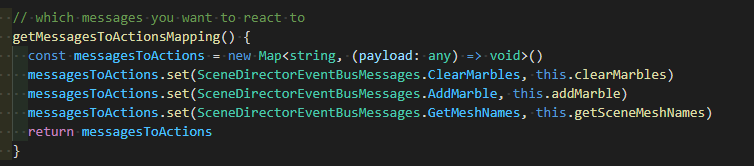 So it maps message types to functions.
So it maps message types to functions.
Let's have a look at the functions:
addMarble adds a new marble (maybe atoms should be a better name, just look at the page screenshot below)
 As seen on the screenshot above, every mapped method receives a command. The
As seen on the screenshot above, every mapped method receives a command. The payload stuff has to be clear for all of you, if not, you can access the payload sent by the SceneDirector here, in our case the name of the marble.
addMarbleByName just does this:
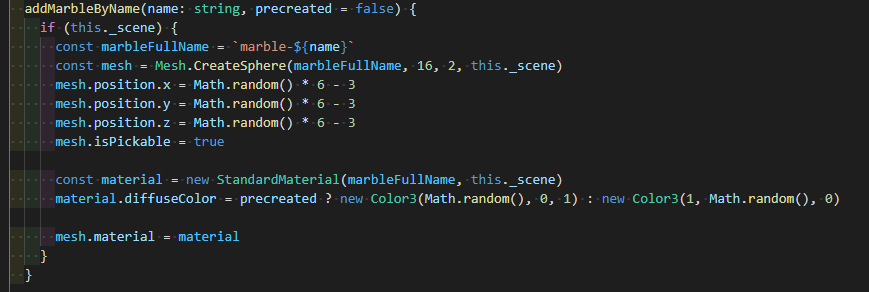
The very important thing here is to call this.commandFinished(sceneDirectorCommand) after you method has finished. If you started an animation and want to wait for it, no problem, just call this.commandFinished(sceneDirectorCommand) in your animation end callback.
If you want to send a message towards Vue, you can use
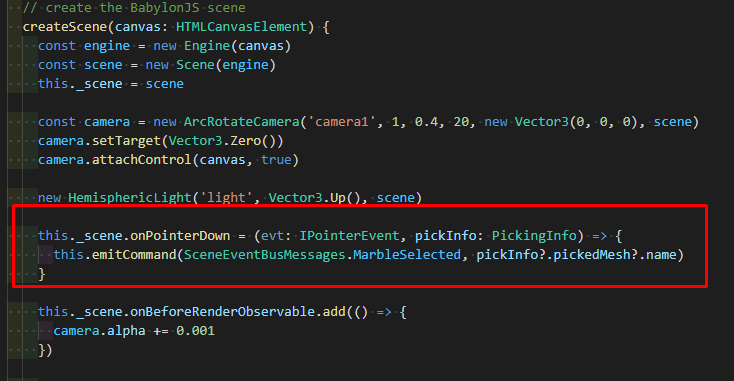
where this.emitCommand is just a helper method
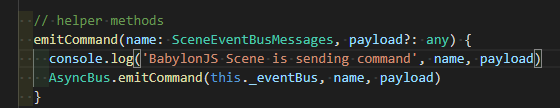
and don't forget to register your message in SceneDirector (MySceneDirector in our example)
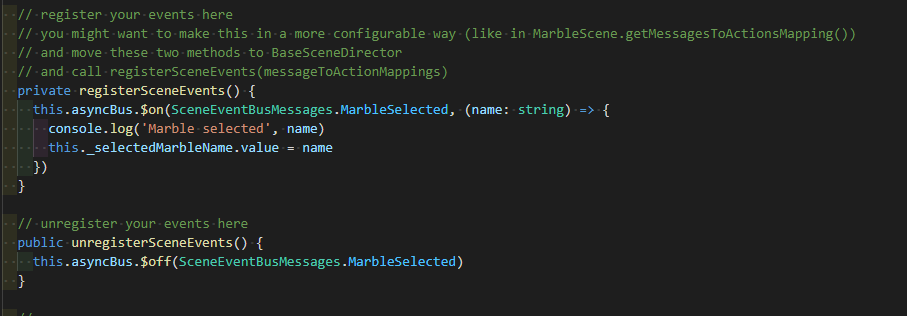
Unregistering events is a must also :) Just take your time :slight_smile:
Vue ref
In App.vue we can use some data from the SceneDirector

what is a simple ref:

and whenever a MarbleSelected message arrives we just set the ref's value

You should always prefer loosely coupled architecture of your solution, so you would rather use a callback instead of ref so you don't have to reference any Vue object in SceneDirector. That way you could change Vue for any other framework and you don't have to rewrite any BJS related method. The Vue ref is used here just as an example of how to use refs. However if you are going to stick with Vue, ref is the way.
The example app

The app creates 40 marbles on startup. You can add a marble by entering it's name to the text input and hit Add marble. Remove marbles will remove some of the marbles by each click. The last button will query the scene for all the meshe names on the scene and will print it out to the console.The methods are described above in the ##Vue page## section.
WebWorkers
So we have a message drive scene?! You can easily move your BabylonJS scene to a WebWorker!! Or you can control your scene by external messages, for example a light sensors can deliver messages for controlling light.intensity on BabylonJS lights...
Message flow logged in the console
Example of a getMeshNames message flow from the SceneDirector to MarbleScene and back to SceneDirector and finaly gets console.logged in App.vue

Links
You can find a quick prototype using this technique running here https://babylonjs.nascor.tech/scene-director/
Source code repository using Vue3 is at https://github.com/RolandCsibrei/babylonjs-vue-messages-driven-scene
All links from this tutorial at one place
Part 1 of this tutorial
Part 2 of this tutorial
Part 3 of this tutorial