Troubleshooting Solid Particle System Visibility Issues
To render the meshes on the screen, BJS uses their bounding box (BBox): if the BBox is in the frustum, then the mesh is selected to be rendered on the screen. This method is really performant as it avoids to make the GPU compute things that wouldn't be visible. The BBox of each mesh is recomputed when its World Martix is updated. This is called frustum culling. In the following example image, the green and orange objects are frustum culled.
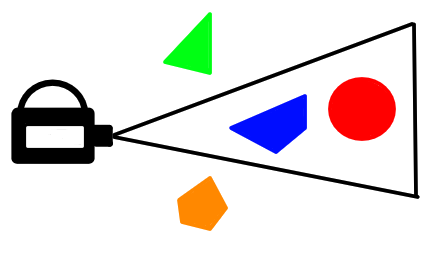
When you create a SPS, unless you use the positionFunction at creation time, all its particles are set by default at the position (0, 0, 0). So the bounding box size of the SPS mesh is initially the size of its biggest particle. In the following example image, the size of the entire SPS is taken as just the size of the first red object.
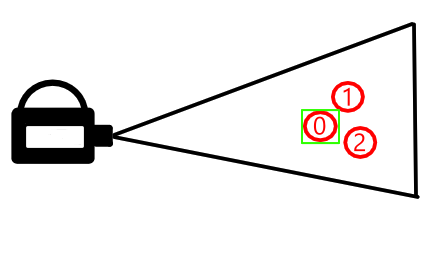
If you animate your particles without updating the SPS mesh World Matrix, its BBox may keep far more little than the current space occupied by the moving particles. So, if this little BBox gets out of the screen (cam rotation for instance), the whole SPS can then disappear at once! In the following example, once the first red object's bounding box is out of the frustum, the entire SPS mesh will be culled, even through there are still two objects visible by the camera.
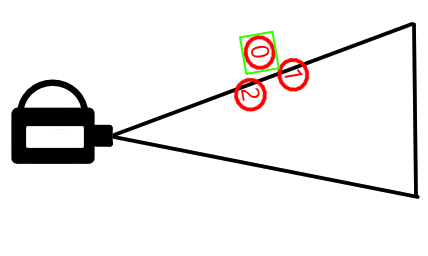
In order to manage the SPS visibility, you have some ways: the methods SPS.refreshVisibleSize() or SPS.setVisibilityBox(size) and the properties SPS.isAlwaysVisible, SPS.computeBoundingBox, SPS.isVisibilityBoxLocked, and SPS.autoUpdateSubMeshes.
-
SPS.refreshVisibleSize(): updates the SPS mesh BBox size on demand. This is an intensive computation, so it's better not to use it in the render loop each frame. You could call it once the mesh has reached its maximum size for instance. This the method to use if you have a SPS located its in own space somewhere in your scene, like a particle explosion, a fountain, etc. Remember when using this method that it iterates over each mesh vertices. So if your mesh has 20K vertices what is usual with a SPS, it needs 20K iterations. -
SPS.isAlwaysVisible(default false): if true, forces the SPS mesh to be computed by the GPU even if its BBox is not visible. This property is to use when the player evolves inside the SPS (maze, asteroid field) or if the SPS is always bigger than the visible part on the screen. Note that setting it to true doesn't recompute the BBox size, so if you need for some reason (pickability, collisions, etc) to update the BBox, you have to call also at least onceSPS.refreshVisibleSize(). -
SPS.computeBoundingBox(default false): if set to true, the next calls tosetParticles()will compute the mesh bounding box within the same loop as the particle computations. The reasonrefreshVisibleSize()andSPS.computeBoundingBoxexist together is thatrefreshVisibleSize()can be called at any time and doesn't require to callsetParticles()whereasSPS.computeBoundingBoxis taken in account for the BBox computation only from a call ofsetParticles().
Note thatSPS.computeBoundingBoxcan be set to true or false at any time and will affect only the next calls ofsetParticles(). -
SPS.setVisibilityBox(size): sets a fixed size to the SPS Mesh BBox whatever its own real size. This may be useful when you know in advance the limits that the visible particles won't overrange. Note that setting a value doesn't prevent any further BBox recomputation. -
SPS.isVisibilityBoxLocked(default false): if true, the SPS mesh BBox won't be computed any longer until it is reset to false. -
SPS.autoUpdateSubMeshes(default false): When a SPS contains multiple materials, it creates a SubMesh for each material. WhenautoUpdateSubMeshesis set to true, these SubMeshes will be recomputed, along with their bounding boxes, on the next call tosetParticles.
So what method to use? It depends on your needs.
If your SPS is ever everywhere around the camera environment like an asteroid field, you may use SPS.isAlwaysVisible.
If you need a variable visibility or the pickability, you'll need to set at least once the bounding box.
So if your SPS stays within some fixed bounds that you don't know the values, you may use SPS.refreshVisibleSize() at least once when the SPS has reached these limits and then lock the visibility box.
If the SPS keeps within some known limits, then it is better to use SPS.setVisibilityBox(size) with the right value and then to lock the visibility box.
At last, if you still need pickability or variable visibility, and don't know how your SPS will evolve, then you might set SPS.computeBoundingBox to true, and SPS.autoUpdateSubMeshes if the SPS has multiple materials.
Particle In Frustum
When the SPS is enabled to manage particle intersections, each particle is given a bounding box and a bouding sphere.
You can then check whether a particle intersects the camera frustum with the method particle.isInFrustum(frustumPlanes, [cullingStrategy]) like you would do with meshes.
scene.updateTransformMatrix(); // force the plane computation oncevar frustumPlanes = scene.frustumPlanes;// then in some loop ...if (!particle.isInFrustum(frustumePlanes)) { p.alive = false;}Contrary to the meshes, you can't use .isInFrustum() to cull particles that wouldn't be rendered, because all the particles are always rendered, meaning passed to the GPU (even the invisible ones). You can only use this test to customize the process applied to the particles.
Example: You would want to not compute the particles outside the frustum to gain some performance.
The test done by isInFrustum() has also its own CPU cost, so it's probably not a good idea to run it on thousand particles each frame.
Actually, it's up to you to choose if the test is worth it for your own need.
Let's imagine a case where each particle computation is really intensive (example : when using computeParticleVertex). In this case, the frustum test could be faster than the particle computation, so it would be interesting to use it to disable the particle computation for particles outside the frustum.
In this following example, the computation charge is directly related to the number of vertices and shouldn't change whatever the camera direction. But, as we disable the particles outside the frustum, if you rotate the camera to isolate one or two worms in the camera field, you can check the performance gain
Note: the default culling strategy used in the particle frustum test is the fastest (BoundingSphereOnly).
You can change it at will for each particle by using the same values than the static properties CULLINGSTRATEGY_XXX ones of the AbstractMesh class.