Sky Material
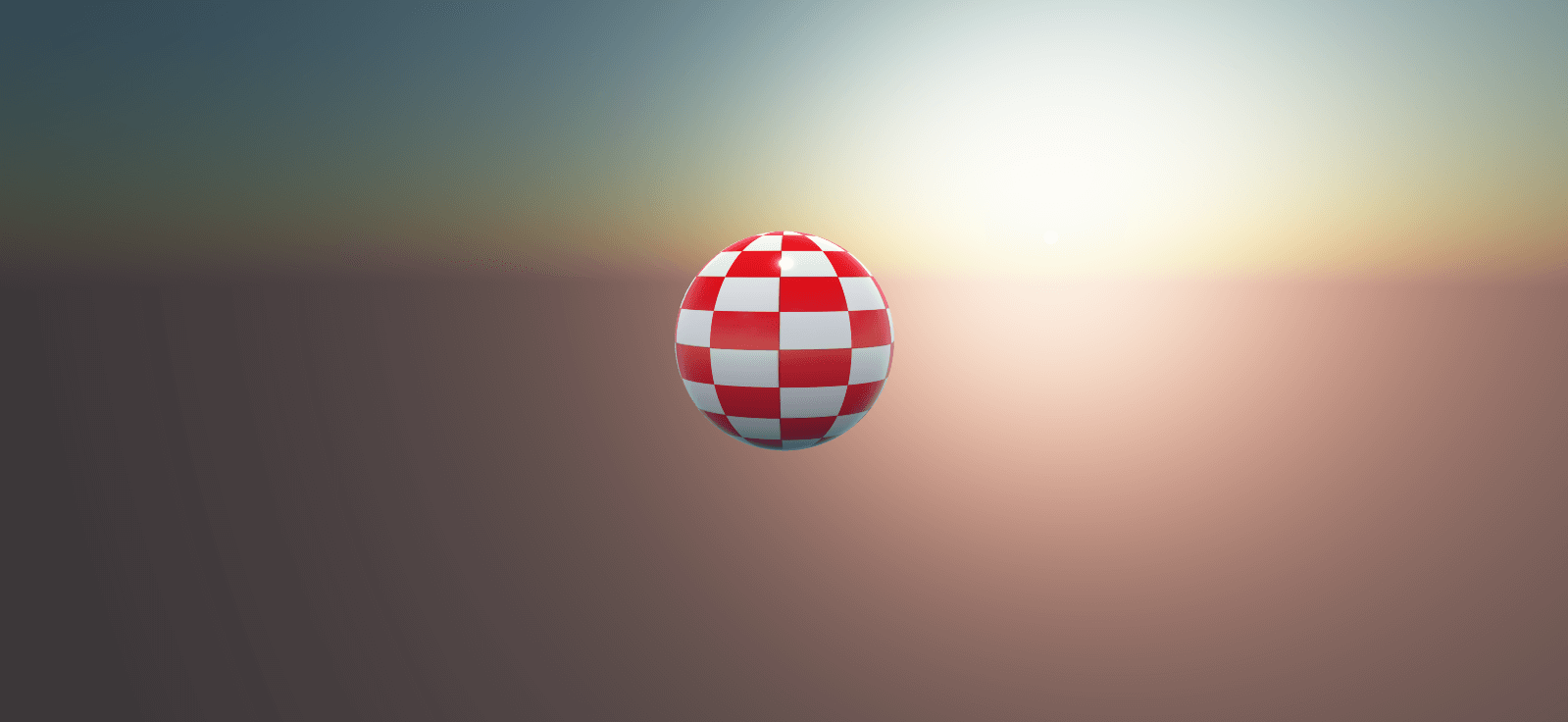
Introduction
The sky material allows to create dynamic and texture free effects for skyboxes.
This work is based on "A Practical Analytic Model for Daylight". First implemented by Simon Wallner, improved by Martin Upitis and finally implmented in Three.js by zz85
The challenge for skyboxes is to reproduce and configure the sky taking care of the atmosphere state. In other words, for example, determine how the light (from sun) is scattered by particles.
Playground example
Just press the following keys:
- 1: Set Day
- 2: Set Evening
- 3: Increase Luminance
- 4: Decrease Luminance
- 5: Increase Turbidity
- 6: Decrease Turbidity
- 7: Move horizon to -50
- 8: Restore horizon to 0
How to use?
Simply create a skybox and assign a new instance of the Sky Material:
const skyMaterial = new BABYLON.SkyMaterial("skyMaterial", scene);skyMaterial.backFaceCulling = false;
const skybox = BABYLON.MeshBuilder.CreateBox("skyBox", { size: 1000.0 }, scene);skybox.material = skyMaterial;That's all!
Configuring the Sky Material
The aspect of the sky can be customized, including the day/night time. The properties are:
skyMaterial.turbidity = 1; // Represents the amount (scattering) of haze as opposed to molecules in atmosphere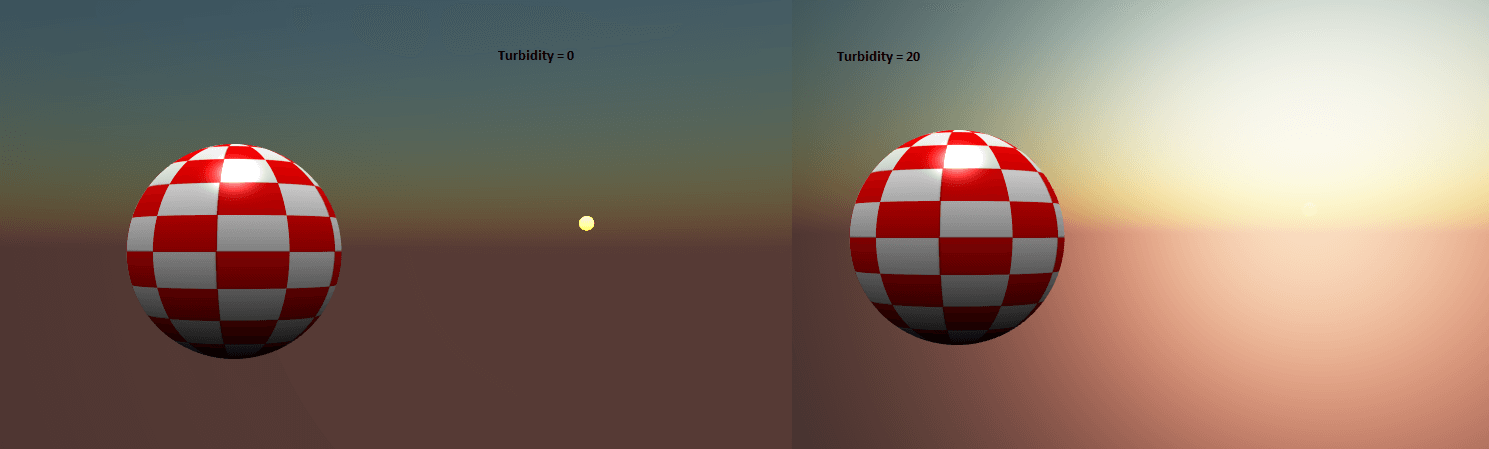
skyMaterial.luminance = 1; // Controls the overall luminance of sky in interval ]0, 1,190[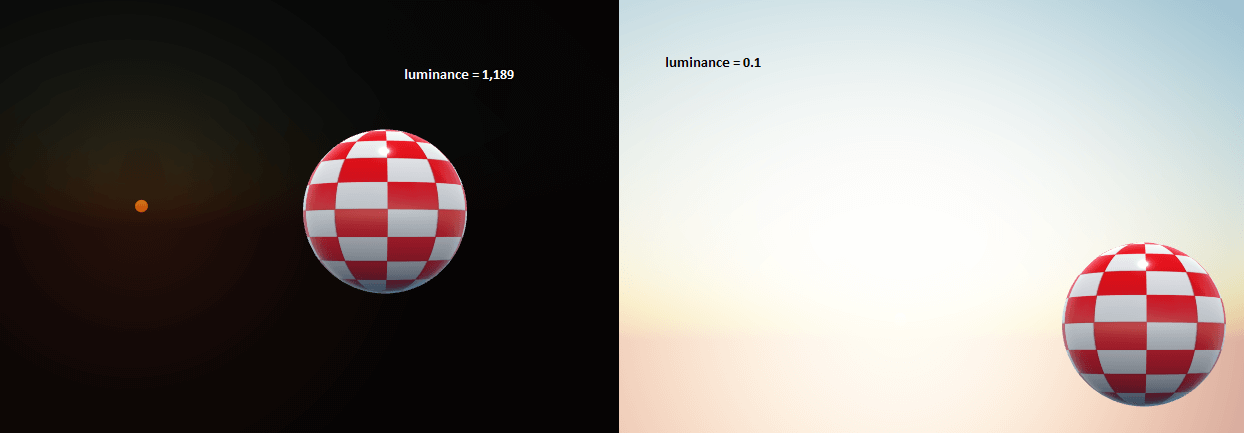
// Control the planet's orientation over the sunskyMaterial.inclination = 0.5; // The solar inclination, related to the solar azimuth in interval [0, 1]skyMaterial.azimuth = 0.25; // The solar azimuth in interval [0, 1]Otherwise, if you want to configure the sun position with a BABYLON.Vector3, you can set:
// Manually set the sun positionskyMaterial.useSunPosition = true; // Do not set sun position from azimuth and inclinationskyMaterial.sunPosition = new BABYLON.Vector3(0, 100, 0);
skyMaterial.rayleigh = 2; // Represents the sky appearance (globally)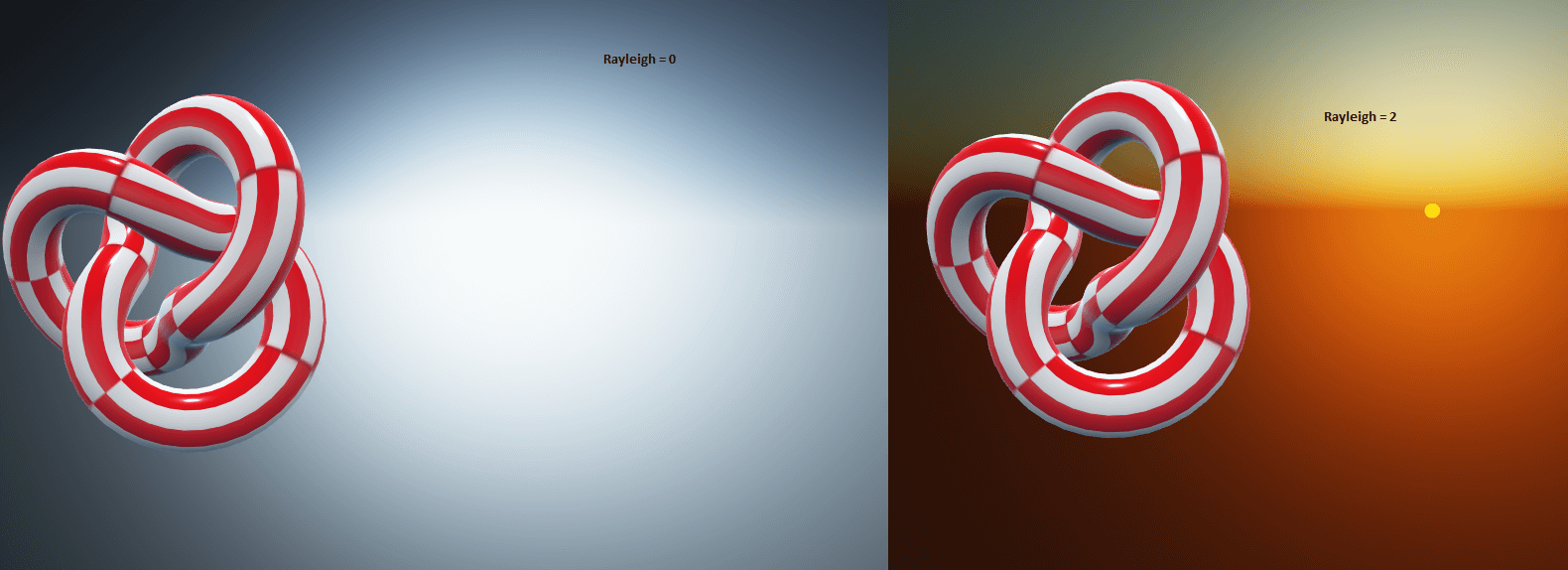
// Mie scattering (from [Gustav Mie](https://en.wikipedia.org/wiki/Gustav_Mie))// Related to the haze particles in atmosphere
// The amount of haze particles following the Mie scattering theoryskyMaterial.mieDirectionalG = 0.8;
skyMaterial.mieCoefficient = 0.005; // The mieCoefficient in interval [0, 0.1], affects the property skyMaterial.mieDirectionalG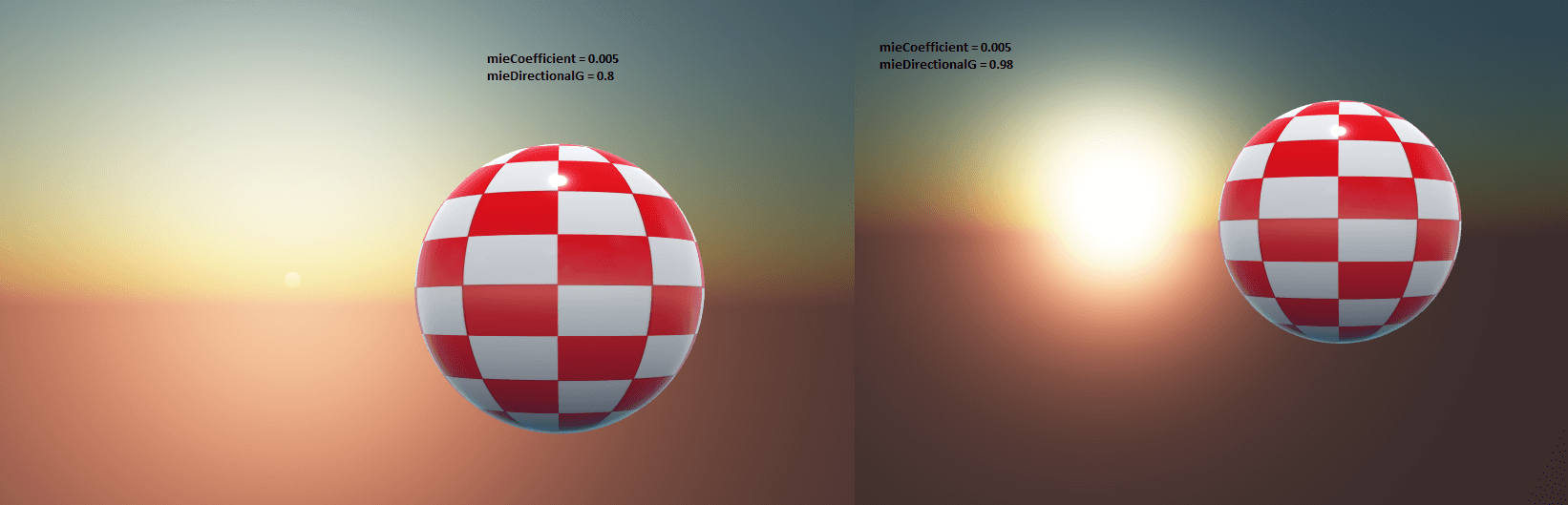
Keeping the horizon relative to the camera elevation
In some cases, you would like to keep the horizon's "position" relative to the camera's position (typically a game where you can flight very high).
To do that, the material exposes a vector (.cameraOffset) that you can customize.
Typically:
// Set the horizon elevation relative to the camera positionskyMaterial.cameraOffset.y = scene.activeCamera.globalPosition.y;Note: this will not modify the sun position as it considered enought far, even when camera is really high.
Using the sky material to create a reflection texture
As a common technique, it would be useful to use the sky material result to reflect the environment. For example, using a PBR material.
The technique consists on creating a reflection probe (which is a cube texture) and render the sky mesh with the sky material assigned to it. As an example PG: Sky Material